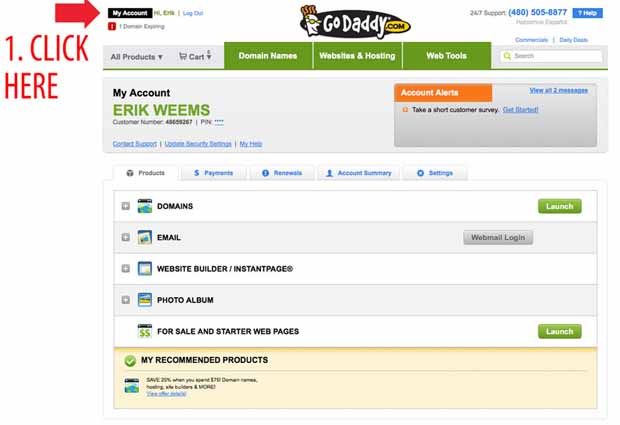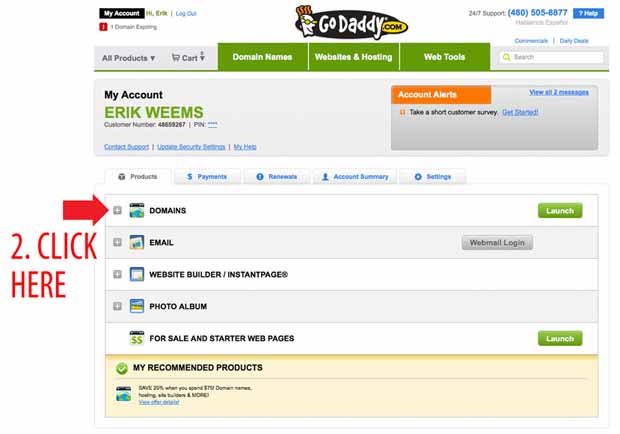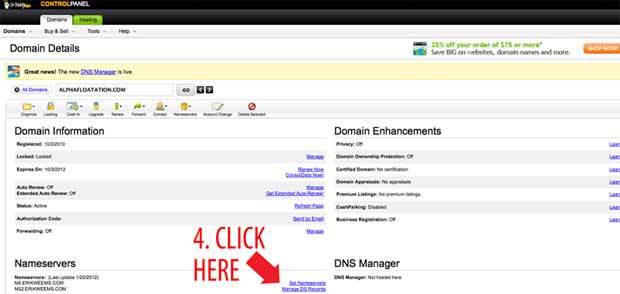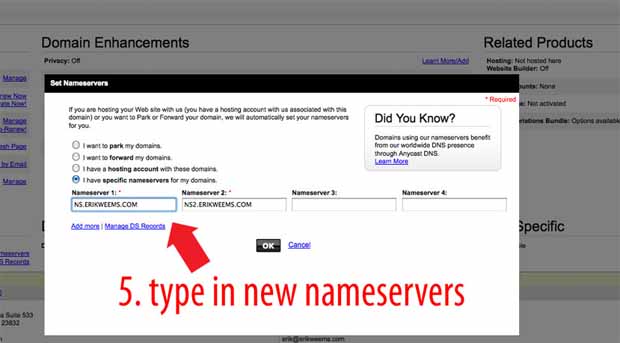eeweems.com Self Help Page
Changing Godaddy nameservers
Step by step illustrated instructions
Follow the screenshots below for an example of how to change your name server.
Fix your DNS or Domain Name
Your possible situation is that you host your site at a different server, or are moving to a new server, that is not a godaddy server. But, your domain names are registered with godaddy, and the "DNS" controls (or 'domain name controls') are hard to find. Follow these instructions below to accomplish the nameserver change in 5 steps.
Log Into your godaddy account first!
STEP 1: CHANGING YOUR NAMESERVER AT GODADDY
STEP 2: CHANGING YOUR NAMESERVER AT GODADDY
STEP 3: CHANGING YOUR NAMESERVER AT GODADDY
STEP 4: CHANGING YOUR NAMESERVER AT GODADDY
STEP 5: CHANGING YOUR NAMESERVER AT GODADDY
Usually you will have two nameservers to type in. There are instances where you may need to put in more than two, but that is unusual. Make sure it is typed exactly right, because it will not work otherwise.
WHEN FINISHED, CLICK THE "OK" BUTTON.
Most often, the changes on the nameserver will start to show up on the internet within minutes. But it can take longer (rarely, much much longer). The reason is that the change has to propogate (i.e., the nameserver record has to copy) through so many servers throughout the internet.
Regarding the time-lapse, you might experience the change showing up all along the East Coast (for example) but not showing up on West Coast computers until much later.